Current Version: V1.1.22
The Microbio InfectID-Client software is to be used in conjunction with InfectID-BSI test kits by qualified qPCR laboratory personnel. Users must receive adequate training to competently use InfectID-Client software. Users must be familiar with the contents of the manual provided. Software is available for download through distributors. Contact Microbio to find your distributor.
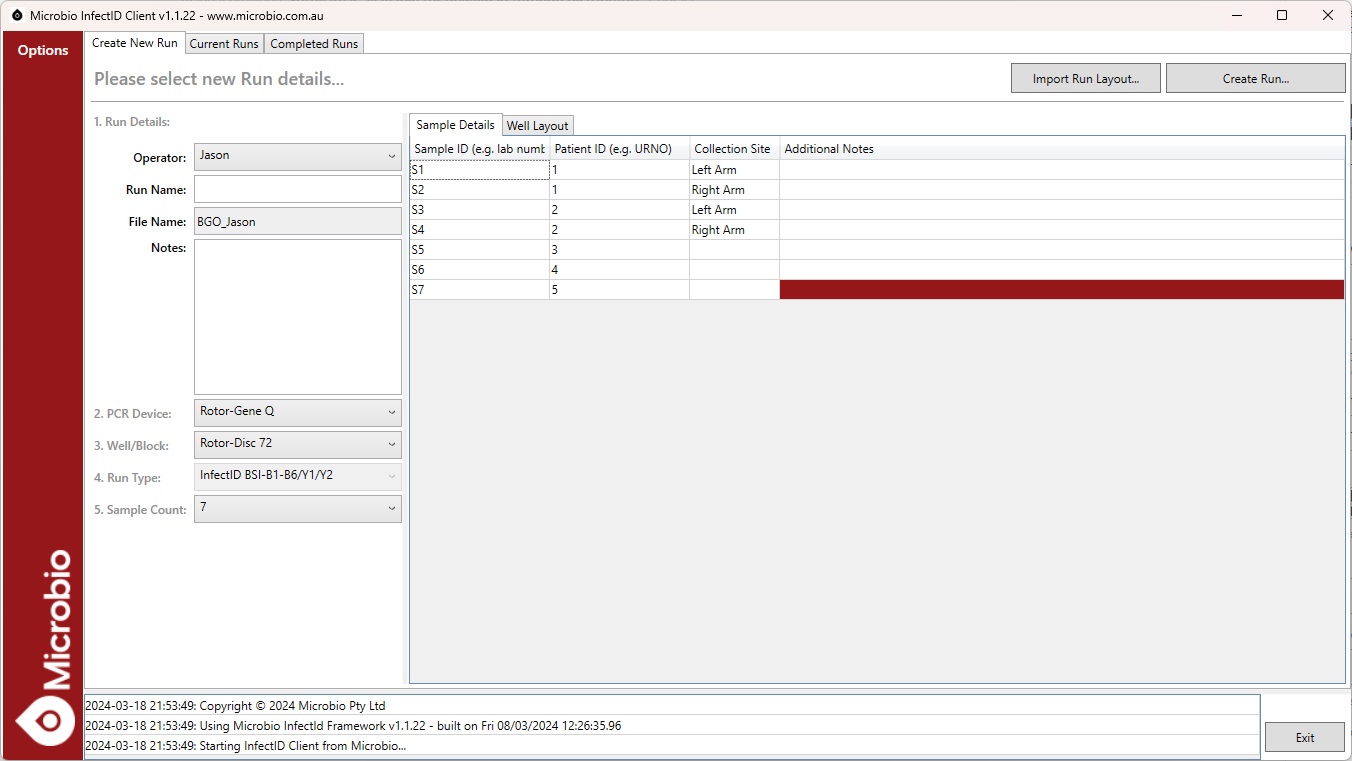
InfectID-Client is located on the PC or laptop that controls the qPCR device. InfectID-Client performs seven key tasks:
- Configuration: Allows the user to configure the qPCR run specific to the InfectID-BSI assays being used (eg. Bacteria assays 1-6, Yeast assays 1 and 2) and communicates this run configuration to the qPCR device.
- Monitoring: Monitors progress of the qPCR run and communicates this to the user with an on-screen display.
- Analysis: Analyses the qPCR output using Microbio intellectual property (IP) to deliver accurate, reproducible and consistent results.
- Reporting: Provides summary and detailed reports that can be viewed on-screen or printed.
- Integration: Includes the ability to import and export data using generic file formats for use with Laboratory Information Management Systems (LIMS) and other reporting functions that may be required by laboratories.
- Error notification: Provides on-screen alerts for well configuration errors and qPCR Run time errors including qPCR results that fall outside pre-set limits.
- Archiving: Manages completed qPCR run data in a run archive so that it can be recalled and reassessed as needed.
Real-time PCR cyclers
InfectID-BSI test kits are for use on:
- QIAGEN Rotor-Gene Q
- Additional qPCRs coming soon
